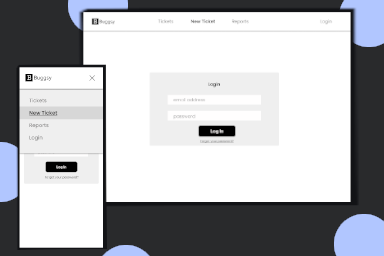
Your task is to design and implement a responsive navigation menu for the Buggsy bug tracking SaaS application. It should be visually appealing, user-friendly, and adaptable to any device—desktop, tablet, or mobile.
You may use any tools you wish in order to build the frontend. Try to get your design to look as close to the provided designs as possible.
Our focus in this application is to practice responsive design, link states, and toggling display for a real world menu.
To go above and beyond, consider adding one or more of the following features:
To help you get started, you're equipped with the following assets:
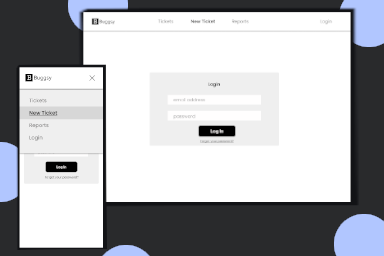
This project and many others like it are available with a Curricular account. Get started today.
Already have an account? Sign In
Includes
This project and many others like it are available with a Curricular account. Get started today.
Already have an account? Sign In
Includes
Why should I build this project instead of one from scratch?
In a professional context, you're rarely starting from scratch. Curricular Projects are designed to give you a constrained real world problem so you can focus on practicing the essential skills you'll use as a professional developer, and to surface specific areas to continue studying.
Can I get help if I'm stuck on a project?
Our projects are designed to be a real world assessment of your skills, like the take home assignment during a job interview. Getting yourself unstuck is part of the skills measured. As a result, we offer very little help and direction.
However, if you encounter issues with the setup, or if you find something isn't working right that should be working, you can contact us at support@curricular.dev and we'll help you out.
Do you provide official solutions to projects?
We do not provide official solutions to projects. There are many ways to solve each of our projects. Coding is a journey, so our goal isn't for you to get the "right answer." Instead, our projects are about you flexing your skills to arrive at a solution, practicing talking about your code, and giving you helpful feedback on ways to improve.
Can I get feedback on my work?
Yes! Subscribers to Curricular Pro get their project solutions graded, with personalized feedback.
Where can I ask a question that isn't answered here?
Email us at support@curricular.dev or chat with us.